How to Add Keywords to HTML
A website is important for any small business, so you probably already have one. However, a website must rank high in search engine results to get high traffic, so optimizing it should be one of your priorities. The easiest way to optimize a website is to add keywords so that search engines quickly find out what your website is about. You add keywords to HTML pages by including the Meta Keywords tag inside the Head section of the code. You then insert a list of keywords relevant to your business in the Meta tag. Never include keywords that are not relevant; Google may penalize you for doing so. Similarly, don't repeat the keywords several times in hopes of making your page rank higher, as such "keyword stuffing" will make your page's rank suffer.
1.
Open the Web page in a text editor, such as WordPad or Notepad, to view the HTML code.
2.
Locate the "" tag at the top of the HTML code.
3.
Insert "" (without the beginning and ending quotes) under the tag and before the tag. The "keywords" value of the name attribute indicates the meta tag is used to add keywords.
4.
Insert your keywords between the double quotes next to the content attribute and separate them with commas. For example: .
5.
Save the Web page and close the text editor.
6.
Open the Web page inside a Web browser to test it.



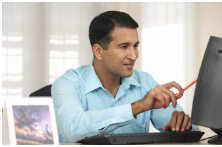






No comments:
Post a Comment